Well, I've finally gotten off my lazy backside and implemented a new version of eComic. It's been up for less than 6 hours and it has already been downloaded 6 times. Not bad for such a specialized application.
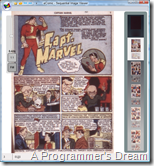 Of course the primary reason I work on eComic is to ensure that my skills stay nifty and sharp, as well as a place to learn new tricks and technologies for my particular field.
Of course the primary reason I work on eComic is to ensure that my skills stay nifty and sharp, as well as a place to learn new tricks and technologies for my particular field.
Which is why that as soon as I get both the SDK and my new phone I'll try working on an ANDROID version of eComic.
But that's neither here nor there. If you compare this to the previous version you'll notice a few things, including that the navigation box is once again on the side. I felt that it just consumed too much of the reader's screen real estate at the bottom, especially with the thought that wide-screen monitors are becoming more prevalent.
Secondly, if you look to the left side of things, then you'll see that there's a ZOOM control. In addition to the slider that will allow precise (in a manner of speaking) control of the zoom, there are also a 1:1 button which makes the image to be its "true" size and a FILL button which makes the control perform a "Uniform" fill of the image currently displayed.
I considered those necessary with the things like the new Microsoft tablets and netbooks that are out there, and just anyone that doesn't have the 19+ inch monitors.
At the bottom, there now resides a STATUS bar, which provides little things such as the current page being viewed, as well as the name of the file. I plan on having it also provide other details that can be found in the XML objects that can be associated with a CBR file.
So, for my next trick, this is my current plan of attack in regards to functionality for this:
- Work on display XML data in status bar
- Provide way to view NOTES text (either from a Notes.txt file or appropriate field from XML file
- Provide keyboard short-cuts for Menu Items found in the Ribbon bar
- Work on CBR (well, actually CBZ as creating RAR files requires the purchase of a library while creating ZIP files is free) editor
- Work on the GNZ editor
- Implement the 7z decompression function (cb7)
As always, content for eComic can be found in many locations, or even built yourself by scanning in your newly purchased comics.
But two sites that provide free (and typically public domain) content for eComic are: